In today’s fast-paced world, teaching professionals need to adapt to modern technologies to make learning more effective. Learning computer courses for teaching not only enhances your teaching skills but also helps you stay updated with the latest trends in education. Whether you’re a beginner or looking to advance your skills, starting with basic computer courses is the ideal first step.
What Topics Are Covered in Basic Computer Courses for Teaching?
Here are the essential topics typically included in basic computer courses for teaching:
- Microsoft Word
- Microsoft Excel
- Microsoft PowerPoint
- Basics of Internet and Email Writing
These tools are fundamental for anyone looking to integrate technology into their teaching methods. Let’s delve into each one in detail:
1. Microsoft Word
Microsoft Word is a foundational tool that every teacher should learn. It enables you to:
- Create professional documents such as resumes, cover letters, and certificates.
- Design forms for classroom activities or administration.
- Format and edit teaching materials with ease.
Knowing Microsoft Word ensures that you can produce high-quality, structured content for your students.
2. Microsoft Excel
Microsoft Excel is widely known for its versatility in handling data. While it’s often associated with accounting, it can be an excellent tool for teachers as well. With Excel, you can:
- Maintain student records such as attendance or grades.
- Perform simple calculations like averages or totals.
- Analyze data to track student progress over time.
These skills make Excel a vital part of any teacher’s toolkit.
3. Microsoft PowerPoint
PowerPoint is an essential application for creating engaging presentations. Teachers can use it to:
- Develop visually appealing lesson plans.
- Create interactive slides with animations and multimedia.
- Use the master slide feature for consistent formatting across presentations.
Effective use of PowerPoint makes lessons more dynamic and engaging for students.
4. Basics of Internet and Email Writing
In the digital age, understanding the internet and email is crucial. This part of the course covers:
- Browsing the internet efficiently to find teaching resources.
- Writing professional emails for communication with students, parents, or colleagues.
- Using online tools for tasks like paying bills or scheduling meetings.
Learning these basics ensures you can leverage the power of the internet to save time and access a world of knowledge.
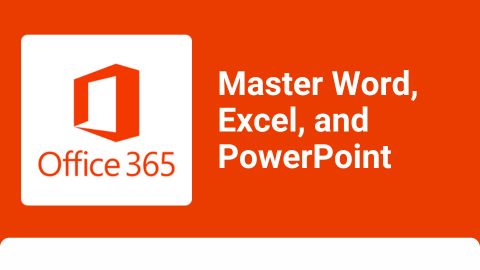
Why Are Computer Courses for Teaching Important?
Incorporating these computer skills into your teaching repertoire offers several benefits:
- Improves efficiency in preparing and managing teaching materials.
- Helps in creating interactive and engaging content for students.
- Makes communication and administration seamless.
By mastering these skills, teachers can elevate their teaching methods and deliver better results in the classroom.
Conclusion
Basic computer courses for teaching provide a solid foundation for educators to embrace technology and enhance their professional capabilities. Starting with tools like Microsoft Word, Excel, PowerPoint, and internet basics can transform how you manage and deliver lessons.
If you’re looking to make your teaching more effective and engaging, enrolling in these courses is a great place to begin.